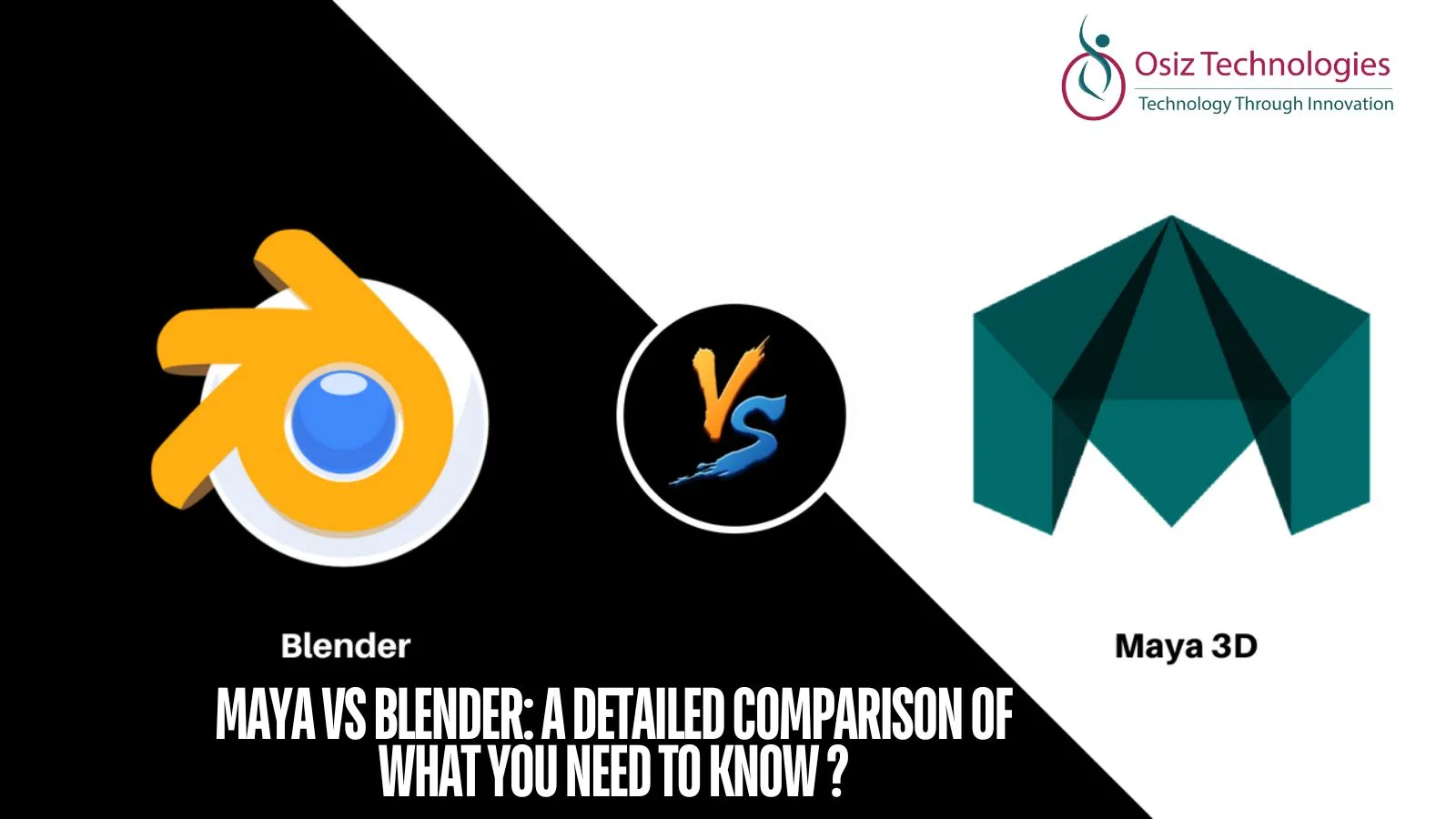Blender vs Maya: Complete Guide to Comparison:
Blender and Autodesk Maya are arguably the two largest players in the realm of 3D modeling, animation, and rendering. Both programs have the capability to deliver top-notch output and are used extensively to create visual content, but they resonate with different users and workflows. This is a comprehensive overview with the aim of assisting you in selecting the appropriate app for your professional or creative needs.
Overview of Both Software: Autodesk Maya vs. Blender:
Autodesk Maya is a commercial, high-end 3D software professional in the film, TV, and gaming industries. It's well-known for its powerful animation, rigging, simulation, and rendering tools. Maya offers high-level features, which are best for big productions and complex character pipelines. It's greatly recommended by studios due to its precision, compatibility with other Autodesk software, and high-end VFX support.
Blender, on the other hand, is an open-source and free 3D suite that has evolved at a breakneck pace to be a professional-grade tool. It covers much ground for areas of functionality such as 3D modeling, sculpting, animation, compositing, video editing, and real-time rendering (Eevee and Cycles). Regular updates and an active global community make Blender a flexible and compelling choice for small studios, independent developers, and freelancers.
Feature Comparison: Autodesk Maya vs. Blender:
1. Modeling Tools:
Maya and Blender each contain powerful modeling tools. Maya is known for its accuracy and effectiveness in polygonal, NURBS, and subdivision surface modeling familiarity with industry pipelines. Blender is not as technically refined in modeling workflows but offers natural functionality for sculpting, procedural modeling, and mesh editing ideal for stylized characters all the way to building design.
2. Animation & Rigging:
Maya is strongest in animation and rigging. It's the gold standard for high-end character rigging, motion capture configuration, and keyframe animation on high-budget films and games. Blender, while incredibly powerful, is more geared towards artists and is capable of supporting rigging via tools like Rigify. Its Non-Linear Animation (NLA) editor and grease pencil for 2D/3D hybrid animation make it capable of creative work.
3. Rendering Engines:
Maya also features the Arnold Renderer, delivering high-end, photoreal output and extreme lighting, shading, and effect control. Blender features both Cycles (path-tracer) and Eevee (real-time engine), providing users with a choice between fast previews and production-ready render. For most, Blender's built-in rendering engines are more than adequate for pro-quality results.
4. Simulation & Effects:
Maya has more sophisticated tools for sophisticated simulations, such as fluid simulation, cloth, hair, and particles something that is usually utilized in VFX-heavy productions. Simulation tools like soft body, smoke, fire, and rigid body physics are also supported by Blender, but Maya is better at managing huge scenes and with realistic output.
5. User Interface & Customization:
Blender uses a user-readable interface with frequent user-driven changes. Maya is less flexible but closely integrated into Autodesk workflow and thus more efficient when used by teams spanning multiple Autodesk products. Both include scripting (Python and MEL for Maya; Python for Blender) to automate and create tools.
6. Cost & Licensing:
Blender is completely free and open-source no subscription fee, no license limit, and ideal for beginners or those on a budget. Maya, however, is subscription-driven and might be expensive.
AI Integration in 3D Production Software:
1. AI-Powered Modeling & Sculpting:
AI is simplifying modeling by automating tasks like mesh clean-up, shape prediction, and surface detailing. Modern 3D software today uses AI to detect patterns in geometry, impose symmetry, and even construct intricate forms from basic input spending hours less for artists.
2. Intelligent Animation & Rigging:
Character rigging and animating were once a function of technical experience and time. AI has reversed this with auto-rigging and intelligent animation capabilities can now predict motion paths, auto-generate in-between frames, and even animate character lips in real time, aligning them with audio, thus accelerating animation and making it more realistic.
3. Accelerated Rendering with Denoising:
Shooting high-quality images requires time, but AI is cutting it down tremendously. Denoising applications that are AI-based can take out noise from renders even with reduced samples, allowing artists to produce clean, professional-level results without squandering as much time perfect for individual developers and small studio setups.
4. AI-Assisted Texturing:
Texturing processes are now streamlined with the help of AI. From turning simple sketches or references to high-quality textures to determining material types and adding realistic surface details, AI tools speed up the whole look-development process.
5. Procedural Content Generation:
AI is employed extensively to generate 3D environments, e.g., terrain, architecture, foliage, etc. By recognizing patterns in design and using training data, AI can produce large, optimized scenes quickly—ideal for game creation and virtual production.
6. 3D Creation Using Text and Voice:
Some AI software can now allow the user to create 3D models or worlds by merely telling them in words or voice. The natural language input lowers the barrier of creativity and makes it easy for anyone, including non-modelers, to 3D model.
Created Games with Both Maya and Blender:
Games Made Using Maya:
One of the leading 3D software used in the gaming industry is Maya. It has built a reputation for creating high-quality characters, animations, and environments both in AAA games and in indie games. Game Developers use this popular software for modelling, rigging, texturing and cinematic animation. Since Maya can be used with most game engines including Unity, and Unreal, it is an essential aspect to the workflow of many game productions in today’s industry.
Games Created with Blender:
Blender is a powerful open-source 3D software that is used extensively in game development, especially by small studios and indie developers. Blender enables you to model, animate, sculpt, and render, making it excellent for beginners to make game characters, game assets, and game worlds. Blender can also be easily integrated with other popular game engines like Unity, and Unreal Engine.
When to Use Both Blender and Maya Together:
- Take Advantage of Blender's Sculpting with Maya's Rigging
- Cost-Effective Asset Creation
- Bridging Look Development Time
- Flexible Team Workflows
Benefits of Dual-Application Method:
- Access to Specialized Strengths
- Speedier Workflow
- Creative Freedom
- Speedier Workflow
Final thought:
Blender and Maya should not be seen as purely a one or the other scenario. Both have their strengths. Blender possibly outshines all its competition in terms of speed, cost, and versatility for creating, and Maya offers animation, simulation, and rendering functionality that is trusted and industry-proven by professionals worldwide.
To select Osiz Leading Software development company, for empowering 3D and game development studios we enable you to leverage the power of both platforms within one workflow. From sculpting your assets in Blender to animating in Maya, our team ensures unhindered integration and pipeline-optimized solutions providing production-ready results that suit your creative and technical requirements.
Listen To The Article
Recent Blogs

X-Mas 30%
Offer